Description
A powerful download button – more than just a button plugin. This is a system!
With this plugin, you can add and remove buttons easily when creating posts. This plugin is suitable for posts that require multiple buttons for movies with series or parts. You can use it to add multiple download buttons of mp3 files, albums, etc! Anything that requires a button!
And there are still more!
See the features below!
1. You can add a youtube video as a trailer or any video that matches your niche. To add, create, or edit posts, look for “Episode YouTube Video” and add the embedded YouTube video URL.
2. You can add one or more download buttons. You can remove them, too! Simple create or edit posts, look for “episodes,” and add title, eg, “Episode 1” or “Part 1”, download url, duration, and file size.
3. You can access the plugin settings where you can make certain changes. To access the settings, go to the main menu, look for “Series Button Settings,” and click on it.
4. There, you can change the button background colors, template page background colors, icon colors, text color.
5. You can also redirect users to an Ads page where they’ll be forced to wait for some seconds before they can click the download link. You can enable redirection or allow users to download without redirection. To enable this feature, simply enable ads by clicking the “Enable Ads” box. Once it’s enabled, users will be redirected to the download page. You can add Ads in the page and set how many seconds they should wait.
6. To set the time, “Countdown Time (seconds)” option should be modified. Default is 5 seconds.
7. Insert your ads in “Ads code 1” and “Ads code 2” boxes.
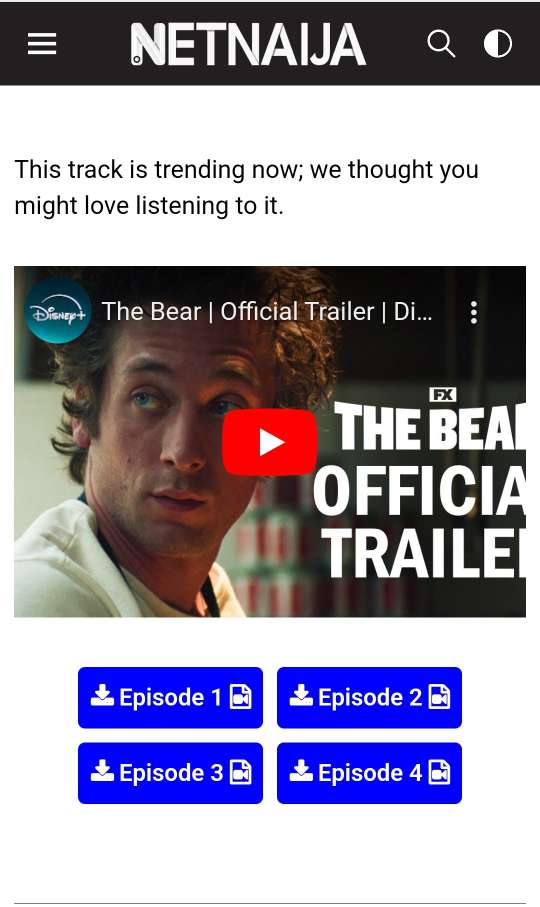
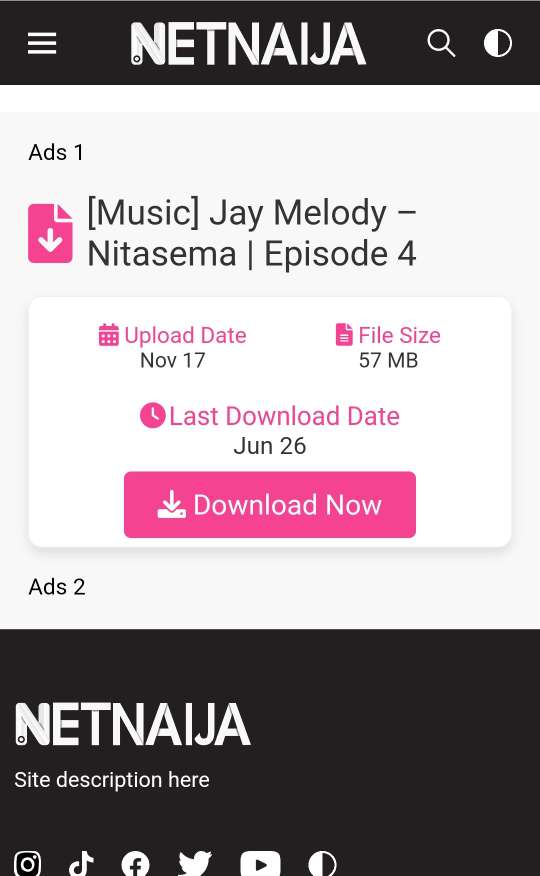
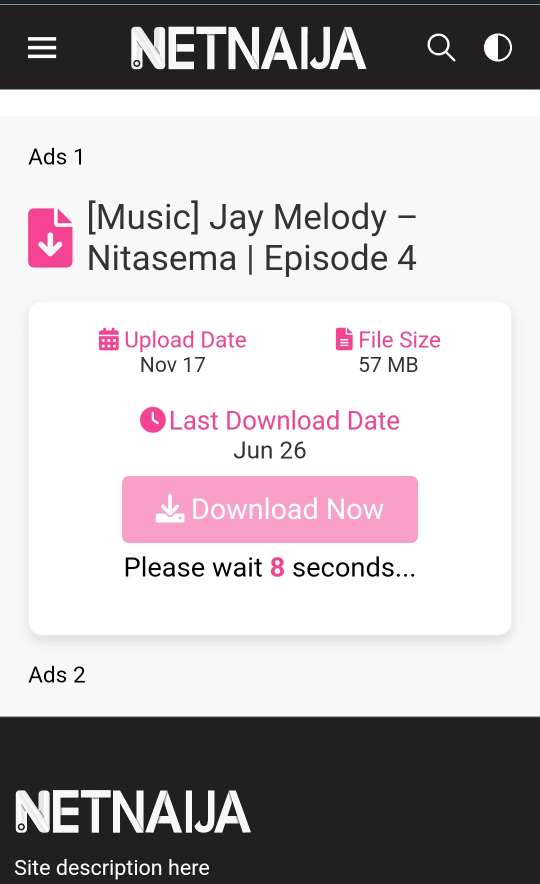
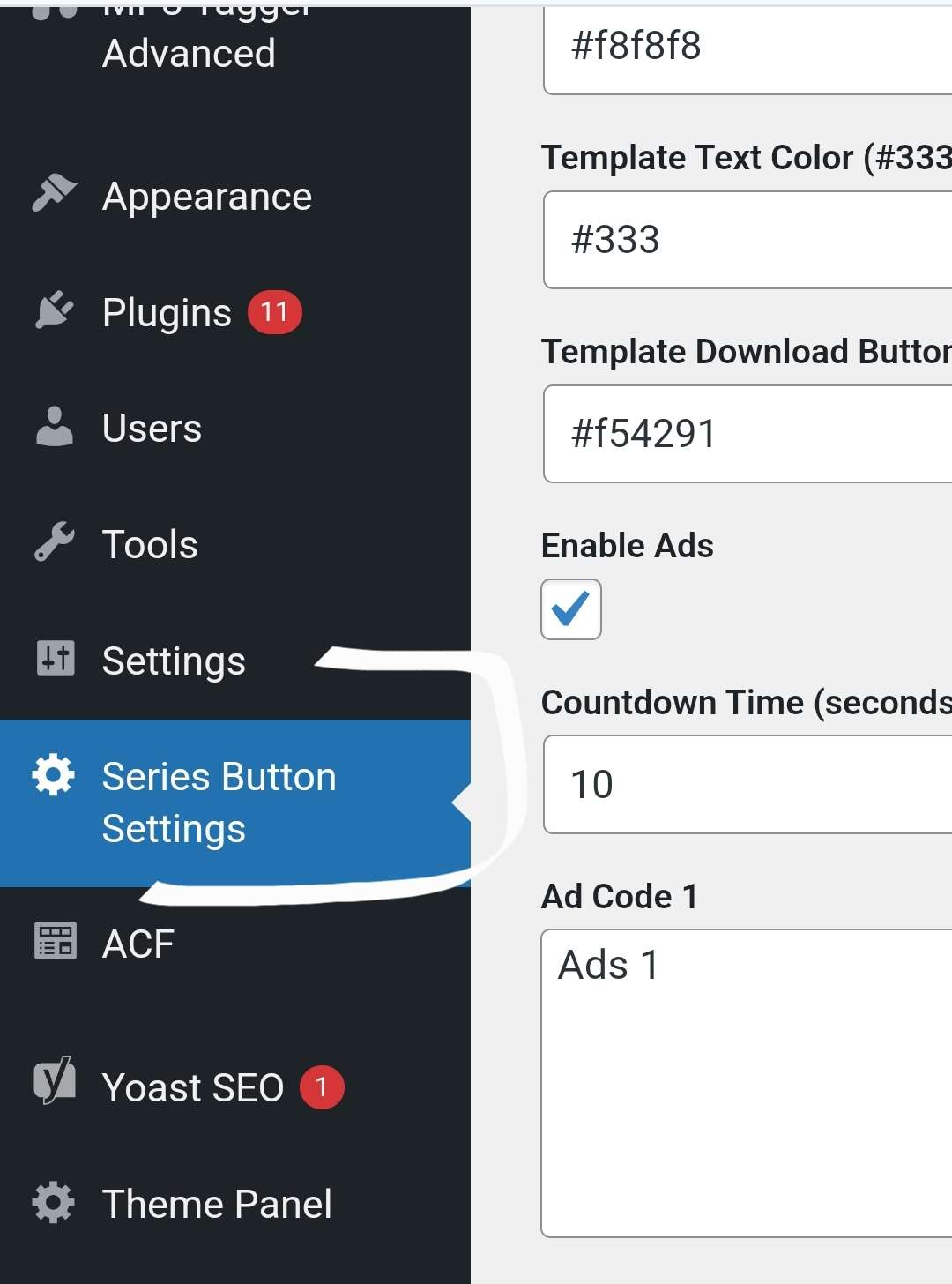
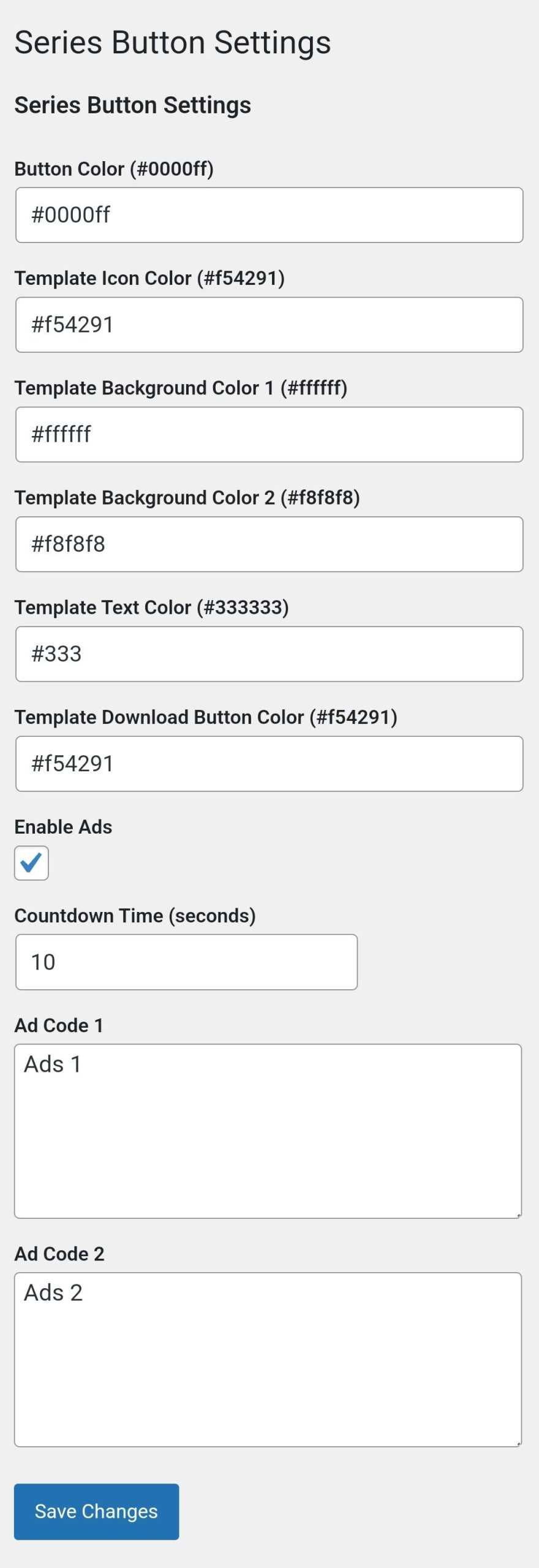
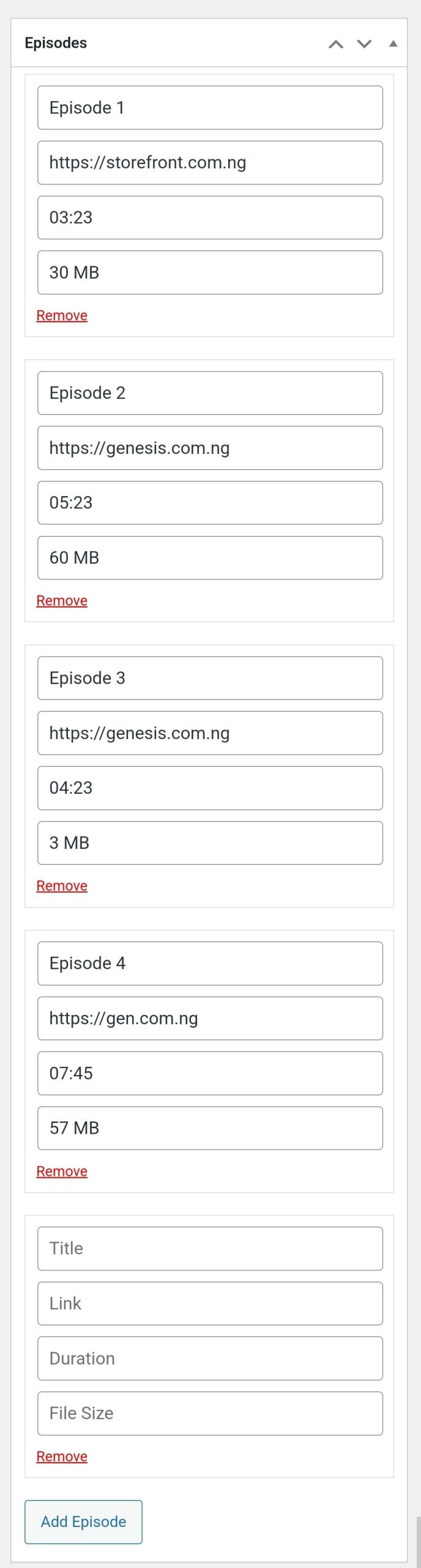
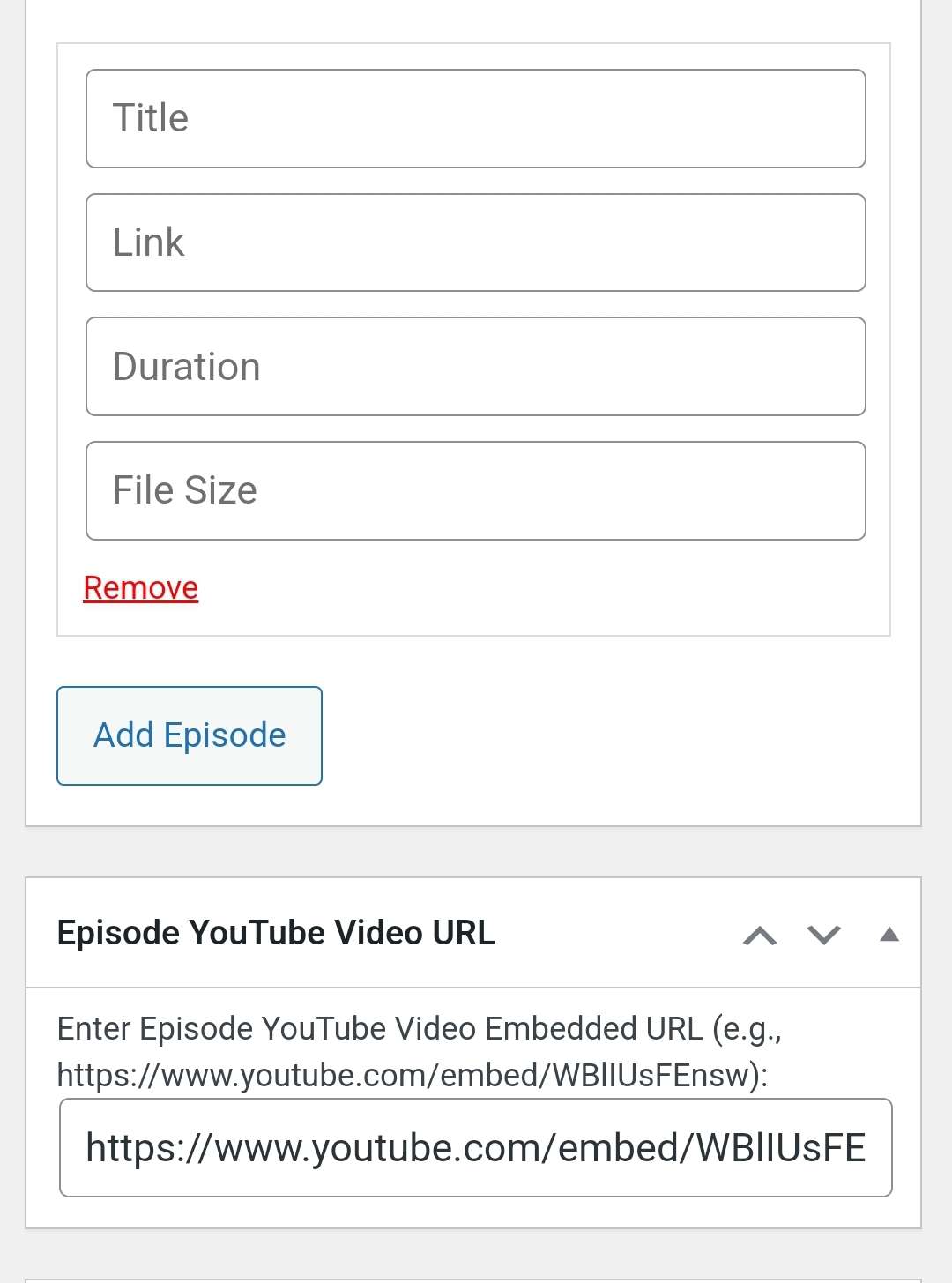
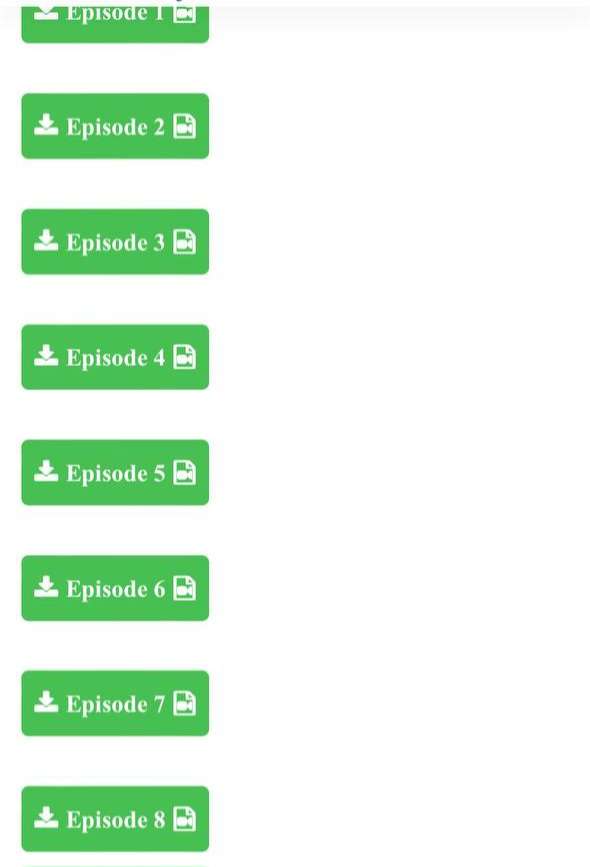
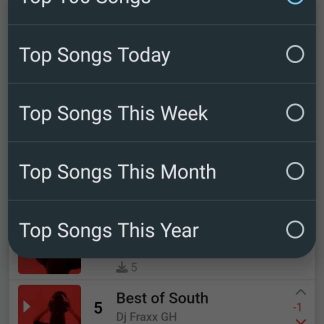
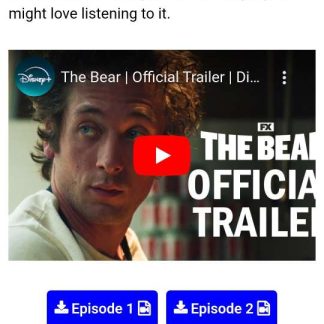
Reviews
There are no reviews yet.